Lofty Goals and Fluid Results
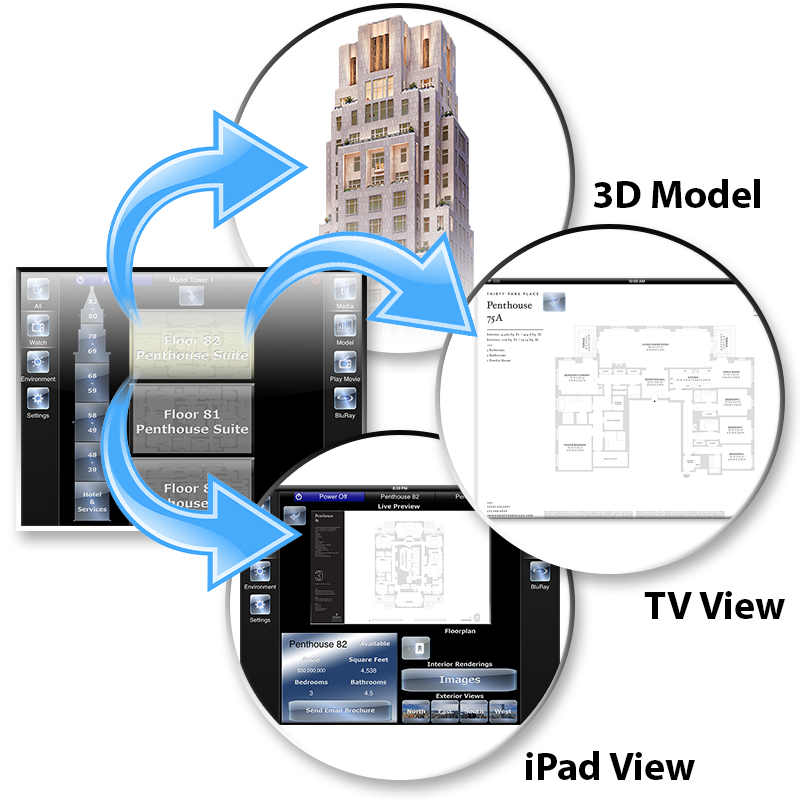 The goal of this project was to develop an automated sales tool for the professionals at Silverstein Properties that would mould a user experience as intuitive as it is user friendly. Pairing an iPad with the Marketing Center's lighted building model and media displays allows the user to quickly reference and display the information on any of the luxury suites at the touch of a button. This allows the questions of the interested party to guide the encounter while exploring the Model User Interface creating a uniquely informative experience each time the tool is engaged
The goal of this project was to develop an automated sales tool for the professionals at Silverstein Properties that would mould a user experience as intuitive as it is user friendly. Pairing an iPad with the Marketing Center's lighted building model and media displays allows the user to quickly reference and display the information on any of the luxury suites at the touch of a button. This allows the questions of the interested party to guide the encounter while exploring the Model User Interface creating a uniquely informative experience each time the tool is engaged
Use and Navigation of the Model UI
The first screen has a model of the tower sections to the left and a selection of floors and units available in each section in the center of the screen. It is simple to navigate up and down the tower to select a section of floors by either touching the tower segment button to the left or using the up and down buttons placed with the currently selected block of floors.
Touching the desired unit causes the Model Tower to illuminate at that address and opens the second screen to display the information and images throughout the Marketing Center concurrently with the iPad. This second screen has multiple functions laid out in a simple interface allowing the display of a variety of information about the available units with a single touch including:
-
the floor plan with detailed information about the size and placement of the residence and features therein
-
the exterior views that associate with that specific address
-
the gallery of interior rendering images
-
the ability to send a detailed email brochure with all of this information directly to the interested party.
Touching any of these image buttons will display the full content throughout the Media Center for easy display that follows the flow of conversation. Providing this smooth and informed perspective in an immersive environment crafts a memorable experience which seamlessly transitions into a confident transaction.

Making Information Available Outside of the Marketing Center
The off-site user experience provides the sales team the ability to display all of the content available in the marketing center via their iPad. Once loaded, the user interface can be shown anytime, anyplace with no internet connection required. This includes the identical unit selection user interface that they have become accustomed to along with the additional ability to display any units floorplan, exterior views, and interior renderings in full screen allowing them to seamlessly provide a meaningful demonstration in or out of the marketing center.
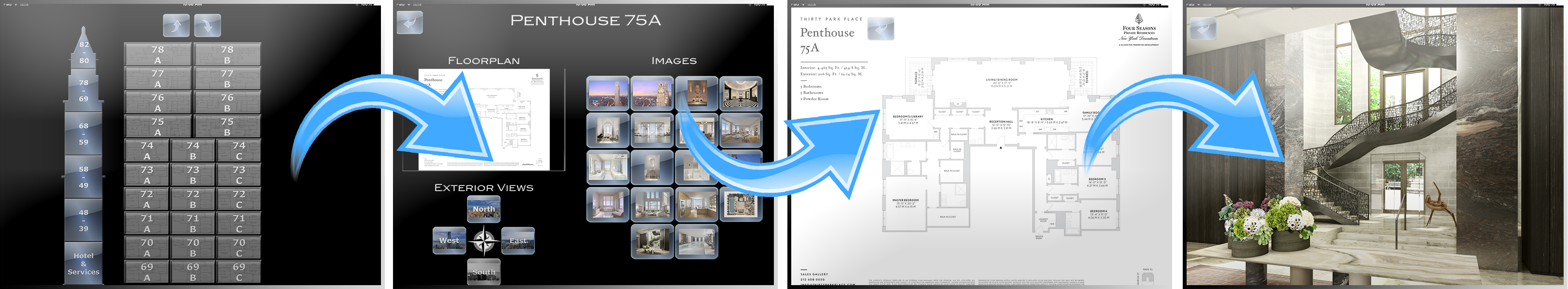
Email Marketing Brochure
When the party is interested in perusing the information about a specific address at their leisure simply send an email brochure. Pressing this option displays the email brochure generator which provides an intuitive step by step guide to define who should receive the information via email.
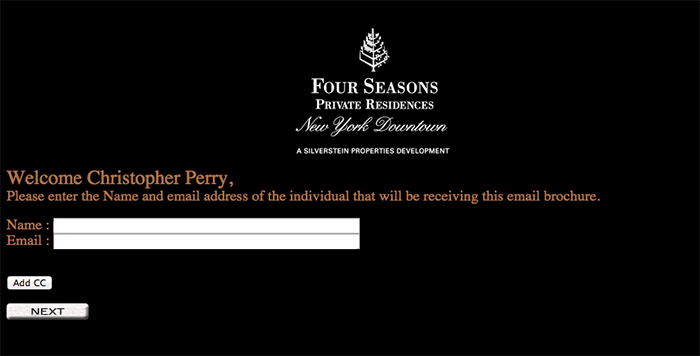
Once the recipients have been defined the user simply selects any units that they would like to send out information on. Once the interested party receives the email generated from this tool they can access a printable PDF of the floor plans along with a slideshow of the exterior views and interior renderings that associate with the luxury residence at the Four Seasons all provided as links within the email.
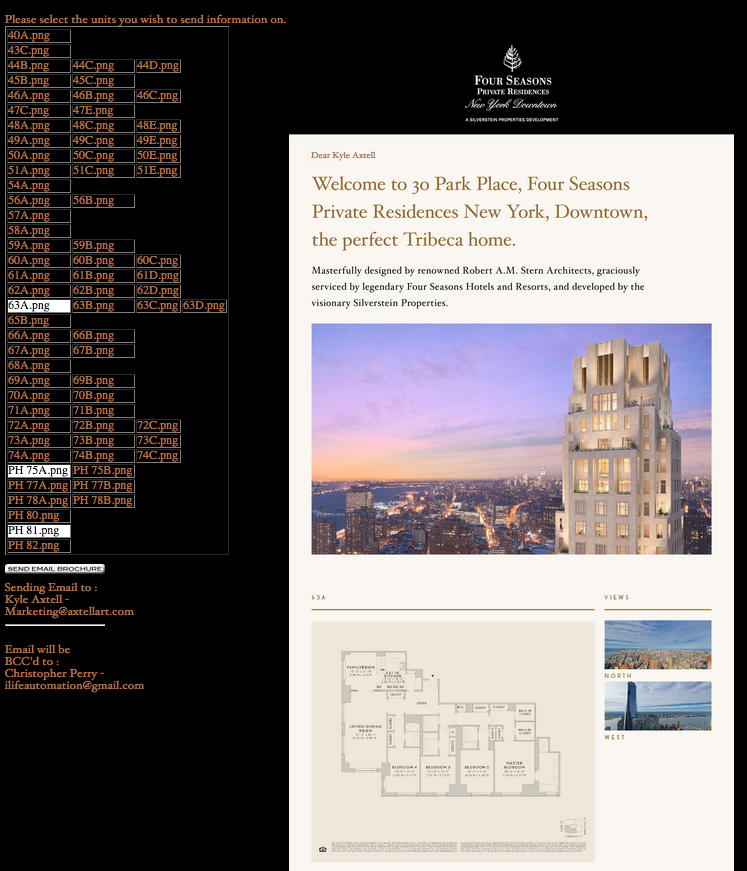
Immediately sending this data directly to the party allows conversation to freely evolve to spark interest not only with the interested party, but with their associates as well.
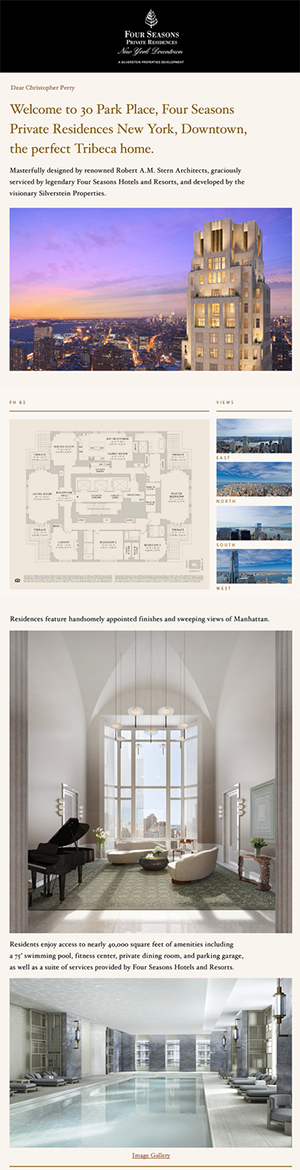
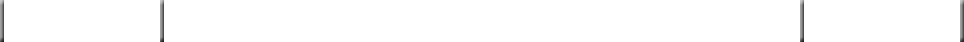
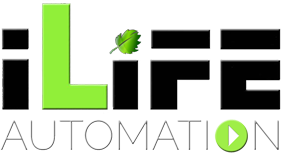







Comments (0)